I cannot for the life of me figure out how to put a banner that was given to me in my signature!
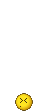
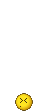
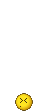
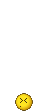
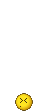
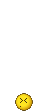
Would someone kindly explain to me, in plain english and in detail, how-to-put-banners-in-sigs-for-dummies???????
This would be sooooooooooooo appreciated!







 but how do I know what the url is?
but how do I know what the url is? 