Alright I really suck at this colorizing stuff so don't laugh.
My Very First

My Second

My Third
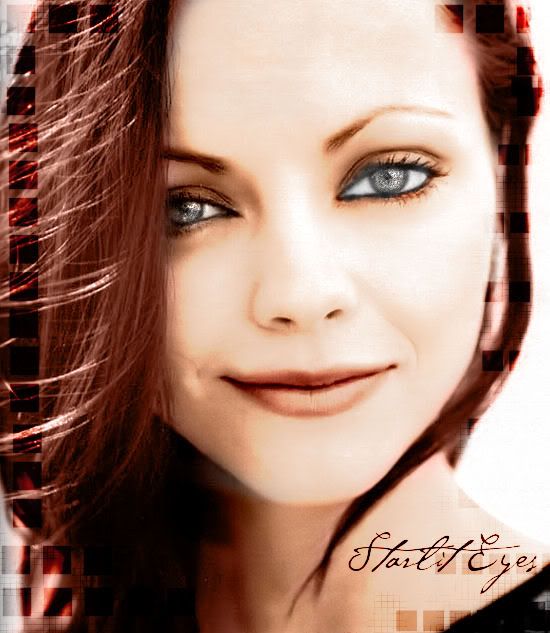
| Arwen-Undomiel.com http://arwen-undomiel.com/forum/ |
|
| My very First Colorizing- http://arwen-undomiel.com/forum/viewtopic.php?f=35&t=10296 |
Page 1 of 1 |
| Author: | Riniel Anariel [ August 9th, 2006, 5:02 pm ] |
| Post subject: | My very First Colorizing- |
Alright I really suck at this colorizing stuff so don't laugh. My Very First 
My Second 
My Third 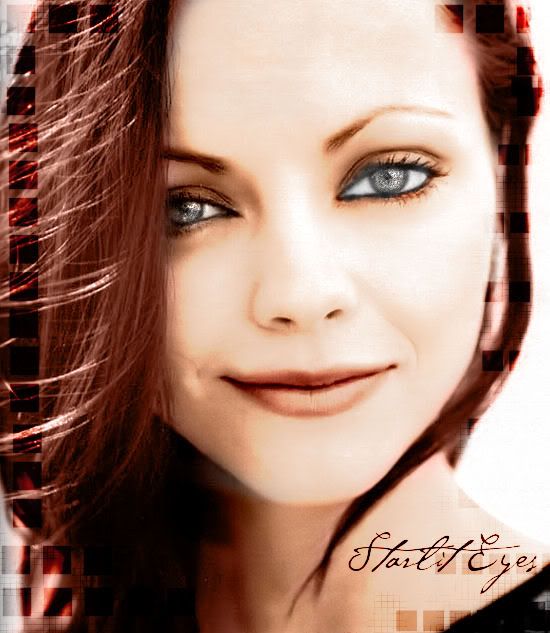
|
|
| Author: | Eldarwen [ August 9th, 2006, 5:25 pm ] |
| Post subject: | |
HEY! you dont suck its awesome! Better then my first (and last) 
|
|
| Author: | Riniel Anariel [ August 9th, 2006, 5:48 pm ] |
| Post subject: | |
Whoops! Forgot to add the third to the poll 
Oh well. You can tell me which one is your fav. Thanks Eldarwen 
|
|
| Author: | Pandora [ August 9th, 2006, 5:58 pm ] |
| Post subject: | |
I love them all, but the third one really caught my eye  literally... those eyes are amazing literally... those eyes are amazing
|
|
| Author: | Eruthiawen [ August 9th, 2006, 6:35 pm ] |
| Post subject: | |
I like the second they are all really good though |
|
| Author: | Limwen - Villya [ August 9th, 2006, 6:42 pm ] |
| Post subject: | |
Those are really good  , I love how you do the eyes. , I love how you do the eyes. 
|
|
| Author: | Johnny's Fan [ August 9th, 2006, 6:53 pm ] |
| Post subject: | |
They are very good!  Would you mind if I gave you a few pointers though? I don't know what programme you use (I use PSP7) but I think my advice will work in most programmes. Would you mind if I gave you a few pointers though? I don't know what programme you use (I use PSP7) but I think my advice will work in most programmes.Kate - First of all, I really like the added details of the text and the flower. Sometimes colourizations don't need them but other times they do. The ones here work really well. The only problems I can find with this one (skin tone is usually a big problem but here it's fine) is that some of the colours have overlapped others. There is quite a bit of "skin" on the hair, and also there are a few patches where you can see the greyscale underneath. I find the best way to avoid this, is to take your image and then duplicate the layer. Proceed to airbrush, paint (or whatever you use) over the areas. Then if any of that colour overlaps you simply erase it. Then when your happy with that colour, merge the layers. Now you duplicate that layer and get ready for the next colour, foloowing the same process.  It also speeds up the colouring. It also speeds up the colouring.Arwen - I really like the skin colour on this one. It's not something I would have used but it works really well. The face has been coloured quite nicely and the eyes are the lips are good. It's a shame you didn't colour in the background and the hair as this would have been a really stunning piece. Also I find if you get a glow on colourizations it can really give something to close-ups. Starlit eyes - This one is my favourite. The deatil is nice, there's a loely glow to the face, the skin colour is nice and the lips have been coloured in really well (they can sometimes be hard to do). I like what you have done with the eyes (there is a little bit of overlapping on the right eye) as they really stand out. Overall I think you have done a really good job. I see no reason why you shouldn't continue making them as they'll only keep on getting better and better.  If you want to see some examples you can go here. http://www.arwen-undomiel.com/forum/vie ... php?t=6569 |
|
| Author: | Riniel Anariel [ August 9th, 2006, 11:56 pm ] |
| Post subject: | |
Thanks Guys 
Johnny's Fan those tips helped a lot. I am still just in the beginning stages so I hope to get better. I do have to work on keeping my colors seperate. As you can probably see on the arwen one I had a lot of trouble with the lips-they look weird 
Thanks for the info 8) |
|
| Page 1 of 1 | All times are UTC - 5 hours [ DST ] |
| Powered by phpBB © 2000, 2002, 2005, 2007 phpBB Group http://www.phpbb.com/ |
|