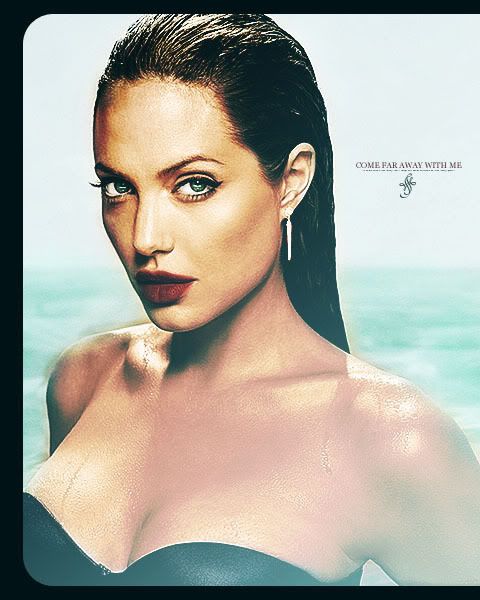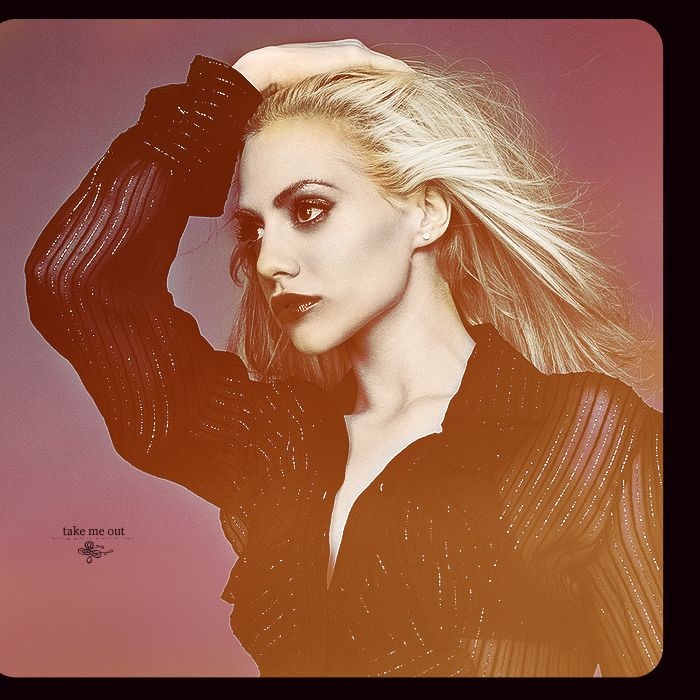Well, I decided to start showing more of my art here again!
 I'll start off by posting some of my very newest stuff, but I'll keep updating this thread when I make more
I'll start off by posting some of my very newest stuff, but I'll keep updating this thread when I make more  Comments and suggestions are welcome, but if you take anything please credit me if you can!
Comments and suggestions are welcome, but if you take anything please credit me if you can! 


http://i44.photobucket.com/albums/f36/S ... awyer2.jpg
^a Kate/Sawyer wallpaper


(a header for my icon LJ)


(a colorization)
Enjoy and let me know what you think!

 I was wondering how do you get that kind of smoky effet that you used for the colorization?
I was wondering how do you get that kind of smoky effet that you used for the colorization? Anyway, I got that smoky effect by making a new layer and filling it with a gradient from a medium-ish blue to a light blue and set it on "Lighten". Then I used the burn tool to darken it some and lowered the opacity and desaturated it just a bit. I then copied all the layers and pasted them on top as a single layer (Ctrl + Alt + Shift + E in Photoshop) and set that layer to soft light
Anyway, I got that smoky effect by making a new layer and filling it with a gradient from a medium-ish blue to a light blue and set it on "Lighten". Then I used the burn tool to darken it some and lowered the opacity and desaturated it just a bit. I then copied all the layers and pasted them on top as a single layer (Ctrl + Alt + Shift + E in Photoshop) and set that layer to soft light 
 ) Once again, I adore your graphics, I cant wait to see more!
) Once again, I adore your graphics, I cant wait to see more!