| Author |
Message |
|
|
Post subject: Artwork by Ulstudor... updated 02/02/08!!  Posted: Posted: December 23rd, 2007, 2:51 pm |
|
Joined: 12 July 2007
Posts: 20

|
It's taken me a long time to make anything worth uploading this time around. But finally I made something good enough. Feel free to use it on your own desktop if you like!
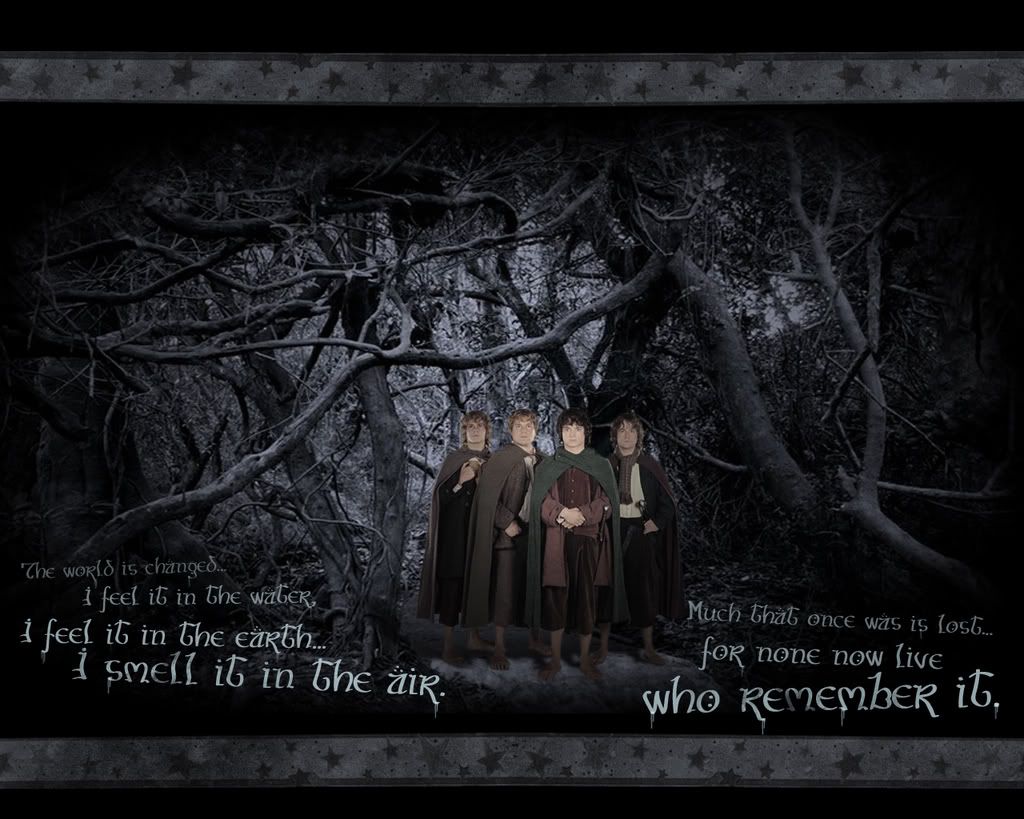 [/img]
Last edited by ulstudor on February 3rd, 2008, 10:28 am, edited 4 times in total.
|
|
| Top |
|
 |
|
|
Post subject:  Posted: Posted: December 26th, 2007, 10:26 am |
|
Joined: 19 September 2005
Posts: 3891
Location: Middle-earth

|
|
That looks really good. Your blending/editing is terrific.
_________________ <center>
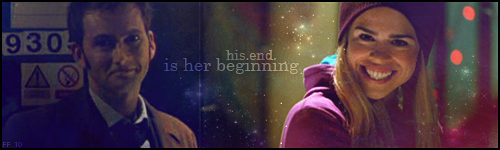
We've been forever
yet we've only just begun.
We have come full circle.
|
|
| Top |
|
 |
|
|
Post subject:  Posted: Posted: December 27th, 2007, 1:11 pm |
|
Joined: 14 July 2006
Posts: 2652
Location: Rivendell, of course

|
^I can only agree. It looks amazing. I really like the black/white/colour effect. Keep up the great work!  _________________ ~The Dreamy A-U Gentlewoman~


<center>
~thanks to: Johnny's Fan (animated banner)~
~icons made by me~
My site: ~Evenstar Dreams~<center>
|
|
| Top |
|
 |
|
|
Post subject:  Posted: Posted: December 27th, 2007, 1:24 pm |
|
Joined: 12 July 2007
Posts: 20

|
|
Thanks for the compliments! Cutting out the hobbits was pretty easy with Photoshop but putting the fake shadows in was a bit harder!
|
|
| Top |
|
 |
|
|
Post subject:  Posted: Posted: December 27th, 2007, 1:50 pm |
|
Joined: 04 June 2005
Posts: 11662
Location: Smeag's Island (Where the inevitable is evitable)

|
|
Did you use lighting to put the shadows in?
_________________ <center>

|
|
| Top |
|
 |
|
|
Post subject:  Posted: Posted: December 27th, 2007, 5:46 pm |
|
Joined: 12 July 2007
Posts: 20

|
|
No, I used a really lengthy method involving a layer mask and a gradient fill. Is there a quick method I should know about?
|
|
| Top |
|
 |
|
|
Post subject:  Posted: Posted: December 27th, 2007, 5:55 pm |
|
Joined: 04 June 2005
Posts: 4599
Location: Zeh Shire

|
|
Really nice!
I like it a lot
_________________ <center> 

|
|
| Top |
|
 |
|
|
Post subject:  Posted: Posted: December 27th, 2007, 6:22 pm |
|
Joined: 12 July 2007
Posts: 20

|
Thank you so much  
|
|
| Top |
|
 |
|
|
Post subject:  Posted: Posted: December 27th, 2007, 10:34 pm |
|
Joined: 04 June 2005
Posts: 11662
Location: Smeag's Island (Where the inevitable is evitable)

|
ulstudor wrote: No, I used a really lengthy method involving a layer mask and a gradient fill. Is there a quick method I should know about?
Personally, I would use brushes and textures. _________________ <center>

|
|
| Top |
|
 |
|
|
Post subject:  Posted: Posted: December 28th, 2007, 5:00 pm |
|
Joined: 12 July 2007
Posts: 20

|
|
Thank you Aerlinniel!
Smeagollum I don't know how to put fake shadows in with brush & texture, but would like to learn that...
|
|
| Top |
|
 |
|
|
Post subject: new desktop - Frodo, Gandalf & the Fellowship!  Posted: Posted: December 29th, 2007, 8:44 pm |
|
Joined: 12 July 2007
Posts: 20

|
You have no idea how long it took me to get the ring inscription looking like this on Photoshop Elements  !!

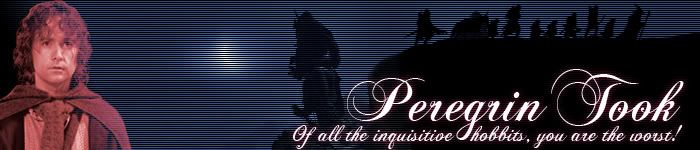 _________________ 
|
|
| Top |
|
 |
|
|
Post subject: Hobbits in Mordor  Posted: Posted: January 25th, 2008, 9:50 pm |
|
Joined: 12 July 2007
Posts: 20

|
Well, I got a new (widescreen) monitor, so now I'm making my desktops in widescreen.
Hard to get the lighting looking right in this one.
 _________________ 
|
|
| Top |
|
 |
|
|
Post subject:  Posted: Posted: January 25th, 2008, 10:58 pm |
|
Joined: 28 June 2005
Posts: 4132

|
|
That's pretty sweet!
_________________ Bob Seger 11/19;Celtic Thunder 9/29 Gettysburg 150th!!!  
|
|
| Top |
|
 |
|
|
Post subject: Latest  Posted: Posted: February 3rd, 2008, 10:28 am |
|
Joined: 12 July 2007
Posts: 20

|
Here's my latest. It didn't take long... but I like it.
 _________________ 
|
|
| Top |
|
 |
|
|
Post subject:  Posted: Posted: February 3rd, 2008, 11:27 am |
|
Joined: 29 June 2007
Posts: 2319
Location: Rome, Italy
Gender: Female

|
|
amazing work!!! I love your graphics!! keep this up!!
_________________ 
|
|
| Top |
|
 |
|
|
Post subject:  Posted: Posted: February 4th, 2008, 3:31 pm |
|
Joined: 12 July 2007
Posts: 20

|
Woohoo tx for the compliment!  _________________ 
|
|
| Top |
|
 |
Who is online |
Users browsing this forum: No registered users and 25 guests |
|
You cannot post new topics in this forum
You cannot reply to topics in this forum
You cannot edit your posts in this forum
You cannot delete your posts in this forum
You cannot post attachments in this forum
|
Powered by phpBB © 2000, 2002, 2005, 2007 phpBB Group
Boyz theme by Zarron Media 2003
|
|