 
|
Page 1 of 1
|
[ 7 posts ] |
|
| Author |
Message |
|
|
Post subject: A question that wants to be answered  Posted: Posted: November 18th, 2005, 12:39 am |
|
Joined: 10 September 2005
Posts: 5839
Location: P3X-774, Rohan, Moya, or my TARDIS

|
|
Sooo, I look at all the pretty banners and graphics and stuff, and think that they're all really pretty. How Do you do it? Do you have to buy soft wear? What do you buy? DO you down load it? Are there sites that you do it on? Please help!
Just explain the jist of it
|
|
| Top |
|
 |
|
|
Post subject:  Posted: Posted: November 19th, 2005, 8:50 am |
|
Joined: 26 June 2005
Posts: 269
Location: Henneth Annun

|
Hi there Nauriel.
Unfortunately, to make banners, avatars and the like you will need image editing software. As far as I know there are no free services that you can permanently download to make these graphics, so you will probably have to buy something if you want to do your own graphics.
We all use various types of software to make our graphics, the most popular being Adobe's 'Photoshop' or 'Paintshop Pro' by Corel (formally Jasc). There are, of course, lots of others around but I don't really know about them. I use Paintshop Pro 8 (although this has been upgraded twice so others have version 9, while version X has just come out).
Photoshop is the best, but is vastly expensive. I have, however, noticed that Amazon (at least Amazon.co.uk.) still sells Paintshop Pro 8 at very reasonable prices - so you might be able to find an older version of either program at a good price if you hunt around.
However, You can download a trial version of both PSP and Photoshop, which you can use for 30 days for free. I did this with the latest Photoshop and had a lot of fun with it (once I'd worked out how to use it!). You can do this through Adobe or Corel's websites, and as long as you save any graphics made with them as Jpeg files, you won't lose them once the trial ends. But if you want something permanent, you will probably have to buy it.
Mind you, if all else fails, you could always pop over to the requests thread as there are loads of people there who will happily make a graphic for you.
Hope this helps.  _________________ 

Be alert - the world needs more lerts 
|
|
| Top |
|
 |
|
|
Post subject:  Posted: Posted: November 19th, 2005, 9:24 pm |
|
Joined: 04 June 2005
Posts: 4449
Location: Northern USA

|
There are 2 free programs that you can use  They are not nearly as good as PS or PSP, but they will definitely produce sufficient graphics  One is called the Gimp and the other is called PhotoPlus 6 (I think) I've only used PhotoPlus, with good results  , but I've heard good things about Gimp too. Google either of them and I'm sure you'll find some results!
*btw--I have PSP now, so the graphics you see me make were NOT made by PhotoPlus* _________________ 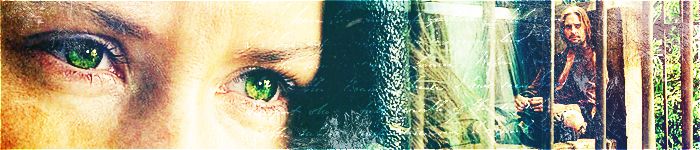
<center> icon & banner by me
skyward-thoughts</center>
|
|
| Top |
|
 |
|
|
Post subject:  Posted: Posted: November 19th, 2005, 10:48 pm |
|
Joined: 13 August 2005
Posts: 2567
Location: Michigan

|
|
I used to make banners with Microsoft Picture It, which was automatically on my computer. Now I have PSP, which does a good job. I'd like PS, but there's no way I'll be able to afford it any time soon.
_________________ <center>


</center>
|
|
| Top |
|
 |
|
|
Post subject: Re: A question that wants to be answered  Posted: Posted: November 20th, 2005, 10:14 am |
|
Joined: 28 June 2005
Posts: 2310
Location: USA

|
Nauriel Rochnur wrote: Do you have to buy soft wear? What do you buy? Do you down load it? Yes, you have to have a software (image editing softwares) to make graphics. I think Microsoft Picture It may already be on your computer. If it is, there is a tutorial on A-U for it, and I think it may help you. But you can also buy software such as different versions of Paint Shop Pro and Photoshop. I personally like photoshop, but it is VERY expensive (something hundred dollars). Paint shop pro is much cheaper, and I think you may want to get psp since it is much cheaper. If you are interested in being a graphic designer for your career, well, maybe you want Photoshop.  But, Arwen the Webmaster uses psp, and we all know how wonderful her graphics are.  Nauriel Rochnur wrote: Are there sites that you do it on?
There are many sites that have tutorials, brushes, textures and other helpful things that you may use for your graphics. My favorite is The Magic Box.
Hope I helped!
_________________
<center>
<a href="http://raindrops.lemon-drop.net/">Between the Rain Drops</a>
[ + @ # ? : ]
|
|
| Top |
|
 |
|
|
Post subject:  Posted: Posted: November 20th, 2005, 10:18 pm |
|
Joined: 04 June 2005
Posts: 13518
Location: Skógum Svíþjóðar
Country: 
Gender: Female

|
You can download free trials of any program at http://www.download.com
I use Macromedia Fireworks 8 for all my graphics. I recently downloaded a trial of Paint Shop Pro X, but I much prefer Fireworks (although I use PSP to get the brushes, hehe) _________________ 
.*+I'VE MET ANTIGONE, MONTANABOHEMIAN, RAIVYNN PHOENIX, BERIADANWEN & PIRATEOFTHERINGS+*.
(¯`•¸·´¯`·._.·[TRUE VAMPIRES DON'T SPARKLE]·._.·´¯`·¸•´¯)
|
|
| Top |
|
 |
|
|
Post subject:  Posted: Posted: November 25th, 2005, 4:30 pm |
|
Joined: 14 November 2005
Posts: 913
Location: USA

|
I program I got came with a free version of PSP Studio...now, I'm hopeing to get PSP 9 or X....anyways, to find out more, hop on Amazon.com or Google and type in Paint Shop Pro or Photoshop or if you're using Google, just image-editing software to find out more about the various programs you can buy.  _________________ 
|
|
| Top |
|
 |
 
|
Page 1 of 1
|
[ 7 posts ] |
|
Who is online |
Users browsing this forum: No registered users and 19 guests |
|
You cannot post new topics in this forum
You cannot reply to topics in this forum
You cannot edit your posts in this forum
You cannot delete your posts in this forum
You cannot post attachments in this forum
|
Powered by phpBB © 2000, 2002, 2005, 2007 phpBB Group
Boyz theme by Zarron Media 2003
|
|