I need new brushes to my Ps elements and Psp 7.
So if you have a link or links then please post them here. I will love you 4-ever!!!
Kisses Layla

| Arwen-Undomiel.com http://arwen-undomiel.com/forum/ |
|
| Awesome Brushes? http://arwen-undomiel.com/forum/viewtopic.php?f=37&t=5712 |
Page 1 of 1 |
| Author: | LaylaEvenstar [ January 30th, 2006, 5:20 pm ] |
| Post subject: | Awesome Brushes? |
I need new brushes to my Ps elements and Psp 7. So if you have a link or links then please post them here. I will love you 4-ever!!! Kisses Layla 
|
|
| Author: | Aredhel Ar-Feiniel [ April 10th, 2006, 7:09 am ] |
| Post subject: | |
do you still need them? i have a good site..... http://www.studio911design.com/brushes/pspbrush/pspbrushes.html |
|
| Author: | LaylaEvenstar [ April 10th, 2006, 5:25 pm ] |
| Post subject: | |
I always need them 
Thanks ^^ |
|
| Author: | Aredhel Ar-Feiniel [ April 10th, 2006, 5:26 pm ] |
| Post subject: | |
lol ... no prob! glad to help 
|
|
| Author: | Eyalan [ April 10th, 2006, 5:50 pm ] |
| Post subject: | |
That's a very good site! I never downld brushes before, now I did! I just don't know how I can get them into my psp...? Can anyone help me a bit further? |
|
| Author: | Aredhel Ar-Feiniel [ April 10th, 2006, 7:14 pm ] |
| Post subject: | |
i'm very sure there is a less confusing way to do this, Eyalan, but i grew up doing it like this...  : : ^well you gotta click on the Brush Tool first ... as shown above, then on your pic ... right click and you should get that box like so ... (above). click on the little arrow i circled and then you should get the preset manager ...  .... like this! then click on load ... like circled ...  and you should be getting your files! and you can find your brush files from there ... after your done loading them all, click done and your all set!!  i hope you understand it... i hope you understand it...  im confusing myself too........... tell me if you dont understand it!! im confusing myself too........... tell me if you dont understand it!!
|
|
| Author: | Antigone [ April 11th, 2006, 3:14 am ] |
| Post subject: | |
Eyalan wrote: That's a very good site! I never downld brushes before, now I did! I just don't know how I can get them into my psp...? Can anyone help me a bit further?
Oh, PSP. The trouble-making proggy.  lol, jk lol, jk
Here you go: File>Import>Custom Brush 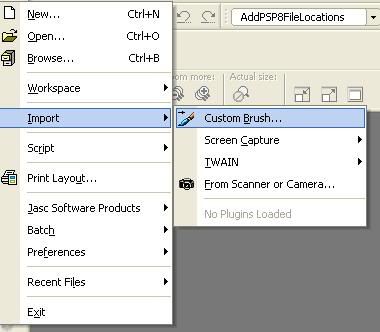
A window pops up>open>now find your brushes 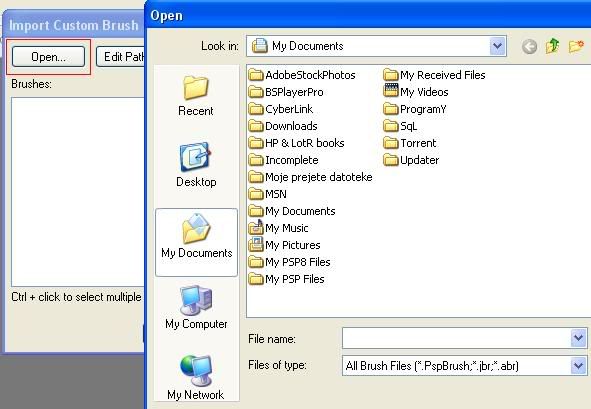
Click on the brush file Once you get this, click ok: 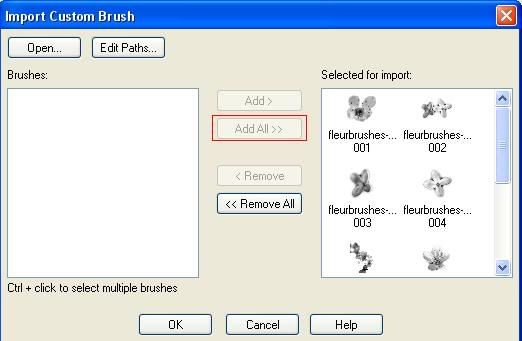
Hope I was helpful  [I use PSP9/PSP8, but they all work pretty much the same] [I use PSP9/PSP8, but they all work pretty much the same]
Haldir, thanks for the brush manager thingy! |
|
| Author: | Aredhel Ar-Feiniel [ April 11th, 2006, 7:03 am ] |
| Post subject: | |
oopsie ... i think i misread ... wrong program... 
|
|
| Author: | Eyalan [ April 11th, 2006, 9:09 am ] |
| Post subject: | |
Elfenwen, I tried it and it worked! Thank you so much for explaining this! And Haldir, if I ever get adobe, I know where to get my brushes from now on  And I am sure there are people out there that can work with what you posted. And I am sure there are people out there that can work with what you posted.
|
|
| Author: | Aredhel Ar-Feiniel [ April 11th, 2006, 5:18 pm ] |
| Post subject: | |
okay... 
|
|
| Author: | Antigone [ April 12th, 2006, 6:55 am ] |
| Post subject: | |
Hey Haldir that´s no problemo! 
And glad to feel useful 
|
|
| Author: | Aredhel Ar-Feiniel [ April 12th, 2006, 7:06 am ] |
| Post subject: | |
okay! 
|
|
| Author: | LaylaEvenstar [ April 12th, 2006, 7:55 am ] |
| Post subject: | |
Lol 
Why don't you just put the files in the folder right away? 
|
|
| Author: | Eyalan [ April 13th, 2006, 8:32 am ] |
| Post subject: | |
If you are willing to share that information, be my guest! Untilll then I can at least work with it and that's already super! In the meantime, has anyone got more brush-sources like Haldir gave us? |
|
| Author: | Gilraen Ringeril [ April 13th, 2006, 5:59 pm ] |
| Post subject: | |
You probably have heard of this site, already, but the Magic Box has some of the best brushes EVER! Also, AvH has some awesome brushes 
|
|
| Author: | Aredhel Ar-Feiniel [ April 13th, 2006, 6:07 pm ] |
| Post subject: | |
have i posted this one yet? http://graphic.kaiyosei.net/index.php?x=brushes This one's excellent too: http://stargate-sg1.hu/thalassa/brushes/ |
|
| Page 1 of 1 | All times are UTC - 5 hours [ DST ] |
| Powered by phpBB © 2000, 2002, 2005, 2007 phpBB Group http://www.phpbb.com/ |
|