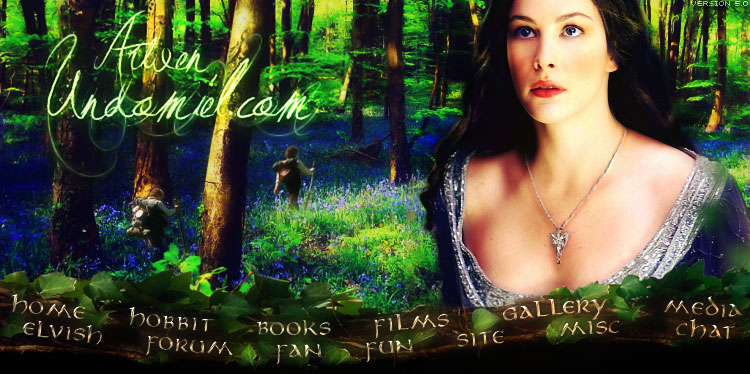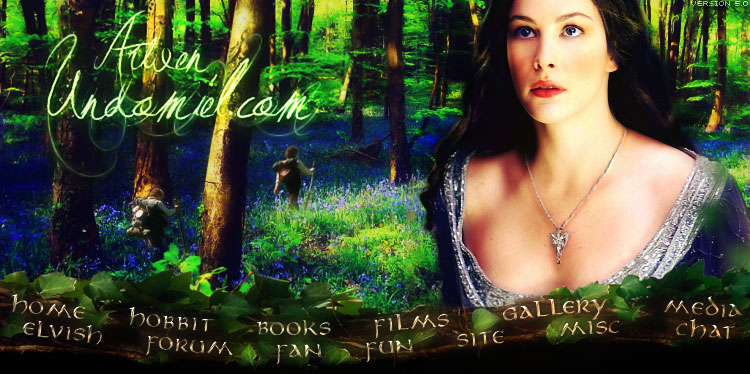#1. Make sure you have the latest version of AOL Instant Messenger. Download the newest version at www.aim.com.
#2. Save the icons that you like the most
#3. After you have AIM (AOL Instant Messenger) setup, sign on, click Preferences, and then on Buddy Icon.
#4. Click on My Buddy Icon and click Browse PC
#5. Go to My Pictures, or wherever you saved your icons, and choose your favorite icon
#6. Click OK. That's it! Now whenever you IM someone they'll see your icon :) |