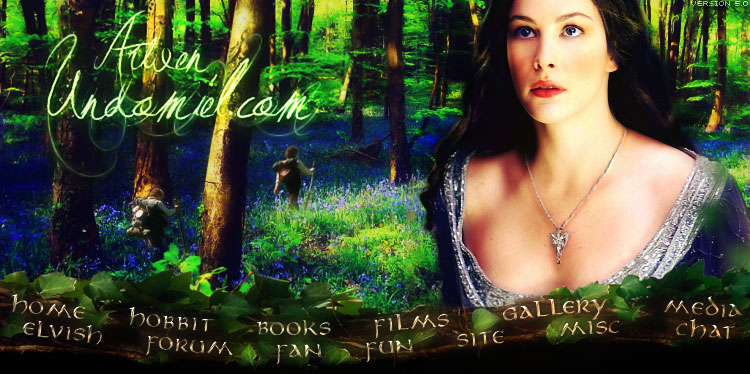
|
Please read these instructions carefully before using; these aren't quite grab-and-go backgrounds. Below these instructions are samples of the backgrounds. To the left is the background image; to the right is the background color with which the image must be used. Click on an image you like, right-click on the full version, and choose Save Picture As. Save it in a folder you'll easily remember, and make sure you keep the picture's original name! The original name will have a code with six digits/letters in it. Now upload this background image to a file hosting service; we'll use TinyPic for this example. Use the URL in the Link box (it will look something like "http://i2.tinypic.com/qytn5y.jpg"). Now go to your Xanga and click on the Look & Feel section. Scroll down to the Background section. In the Color box, enter that six digit code that was at the end of the original name of your background. In the Pic box, paste the TinyPic URL. In the next box, select Top Left. In the next one, select Don't Repeat. And in the last box, select Keep It Fixed. Tada! You should now have a pretty background on your Xanga. You'll want to change the other colors of your blog to match the new background, but otherwise, you're all set. Enjoy! (Click here for a more-or-less accurate example of what your blog will look like with one of these backgrounds)
|
|||||||||||||||||||||














