| Author |
Message |
|
|
Post subject: The Brush thread!!!!  Posted: Posted: August 11th, 2005, 12:51 pm |
|
Joined: 21 June 2005
Posts: 1597
Location: D-Town!!! (detroit MI)

|
_________________ 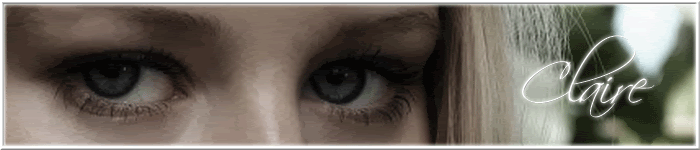

Missing Charlie already!
|
|
| Top |
|
 |
|
|
Post subject:  Posted: Posted: August 26th, 2005, 11:13 pm |
|
Joined: 03 June 2005
Posts: 2141
Location: Davenport, Iowa

|
_________________ <center>

i've got a jar of raeg
</center>
|
|
| Top |
|
 |
|
|
Post subject:  Posted: Posted: August 29th, 2005, 5:09 pm |
|
Joined: 29 August 2005
Posts: 940
Location: USA
Country: 
Gender: Female

|
|
Can you also post brushes that you made yourself?
|
|
| Top |
|
 |
|
|
Post subject:  Posted: Posted: September 4th, 2005, 3:01 pm |
|
Joined: 03 June 2005
Posts: 2141
Location: Davenport, Iowa

|
|
I would guess you could.
_________________ <center>

i've got a jar of raeg
</center>
|
|
| Top |
|
 |
|
|
Post subject:  Posted: Posted: September 10th, 2005, 10:41 pm |
|
Joined: 28 June 2005
Posts: 2310
Location: USA

|
I'm sorry I am very slow when it comes to brushes...but how to download them? 
_________________
<center>
<a href="http://raindrops.lemon-drop.net/">Between the Rain Drops</a>
[ + @ # ? : ]
|
|
| Top |
|
 |
|
|
Post subject:  Posted: Posted: September 19th, 2005, 8:22 pm |
|
Joined: 03 June 2005
Posts: 5602
Location: Canada
Country: 

|
|
What graphics program do you use?
_________________
Proud Member of the The Evilishy Nazgûl Alliance for World Domination
{Beri}
|
|
| Top |
|
 |
|
|
Post subject:  Posted: Posted: September 23rd, 2005, 12:35 pm |
|
Joined: 21 June 2005
Posts: 1597
Location: D-Town!!! (detroit MI)

|
|
For Photoshop, you down load them, then move them to the brush files. Then right click and rename them. where it says .JBR change it too .abr. Then go into the brush window. click on the arrow then click "load brushes" then just double click on the fil.
_________________ 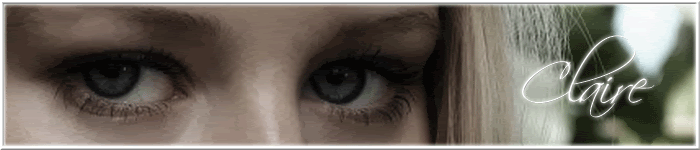

Missing Charlie already!
|
|
| Top |
|
 |
|
|
Post subject:  Posted: Posted: September 23rd, 2005, 11:00 pm |
|
Joined: 03 June 2005
Posts: 2141
Location: Davenport, Iowa

|
_________________ <center>

i've got a jar of raeg
</center>
|
|
| Top |
|
 |
|
|
Post subject:  Posted: Posted: October 22nd, 2005, 8:04 pm |
|
Joined: 28 June 2005
Posts: 2310
Location: USA

|
|
ok thanks!!
_________________
<center>
<a href="http://raindrops.lemon-drop.net/">Between the Rain Drops</a>
[ + @ # ? : ]
|
|
| Top |
|
 |
|
|
Post subject:  Posted: Posted: October 29th, 2005, 9:21 pm |
|
Joined: 04 June 2005
Posts: 875

|
|
how do you download a brush for PSP8?
_________________
<a href="http://s5.photobucket.com/albums/y151/IdrilFalastari/?action=view¤t=StrangerThanYouDreamtit.png" target="_blank"><img src="http://i5.photobucket.com/albums/y151/IdrilFalastari/StrangerThanYouDreamtit.png" border="0" alt="Photobucket"></a>
|
|
| Top |
|
 |
|
|
Post subject:  Posted: Posted: November 25th, 2005, 4:32 pm |
|
Joined: 07 June 2005
Posts: 2370
Location: England, normally in my room

|
_________________ <center>
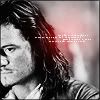  
|
|
| Top |
|
 |
|
|
Post subject:  Posted: Posted: December 1st, 2005, 1:57 am |
|
Joined: 04 June 2005
Posts: 1388
Location: California

|
|
Great sites!
_________________ 
Avatar by me 
|
|
| Top |
|
 |
|
|
Post subject:  Posted: Posted: December 3rd, 2005, 1:21 am |
|
Joined: 29 November 2005
Posts: 149

|
|
| Top |
|
 |
|
|
Post subject:  Posted: Posted: December 3rd, 2005, 12:24 pm |
|
Joined: 14 November 2005
Posts: 913
Location: USA

|
Thankies so much guys for the links!  _________________ 
|
|
| Top |
|
 |
|
|
Post subject:  Posted: Posted: December 10th, 2005, 6:26 pm |
|
Joined: 04 June 2005
Posts: 4599
Location: Zeh Shire

|
|
Does anyone know where those polaroid brushes are?
_________________ <center> 

|
|
| Top |
|
 |
|
|
Post subject:  Posted: Posted: December 14th, 2005, 10:34 am |
|
Joined: 03 June 2005
Posts: 2141
Location: Davenport, Iowa

|
|
| Top |
|
 |
Who is online |
Users browsing this forum: No registered users and 11 guests |
|
You cannot post new topics in this forum
You cannot reply to topics in this forum
You cannot edit your posts in this forum
You cannot delete your posts in this forum
You cannot post attachments in this forum
|
Powered by phpBB © 2000, 2002, 2005, 2007 phpBB Group
Boyz theme by Zarron Media 2003
|
|