| Author |
Message |
|
|
Post subject:  Posted: Posted: November 26th, 2005, 8:28 pm |
|
Joined: 13 August 2005
Posts: 2567
Location: Michigan

|
|
I don't know, you'd have to try and see. I think that all the PSP's have the same basic stuff, but I don't know if you'd go about doing it in the same way.
_________________ <center>


</center>
|
|
| Top |
|
 |
|
|
Post subject:  Posted: Posted: November 27th, 2005, 10:14 am |
|
Joined: 10 July 2005
Posts: 23149
Location: Where there are handsome heroes and sexy villains.. all that need some lovin' ;)
Country: 
Gender: Female

|
Ok, I'll try it. It's a fairly new version I suppose so I'm sure it will work.  _________________ 

^ By me and my SS *squiggle hugs*
|
|
| Top |
|
 |
|
|
Post subject:  Posted: Posted: November 27th, 2005, 6:05 pm |
|
Joined: 14 November 2005
Posts: 913
Location: USA

|
|
Terrific tutorial Shieldmaiden!! I have a trial version of Animation Shop (came with another software I got) along with PSP 7 and it worked fine! Thankies so much!!
_________________ 
|
|
| Top |
|
 |
|
|
Post subject:  Posted: Posted: November 29th, 2005, 3:14 pm |
|
Joined: 10 July 2005
Posts: 23149
Location: Where there are handsome heroes and sexy villains.. all that need some lovin' ;)
Country: 
Gender: Female

|
It didn't work.  You lost me a little bit here:
"Step 3:
Go to the tools area and click on Text. Choose the font, size, ect that you want. Go to materials palette. There you should see two boxes where you can choose Foreground and Background properties. If you want to have an outlined glitter name then click on the Foreground box and choose the color you want as the outline. If you don’t want an outline do the same thing here as in the background. In the Background box go under the Pattern tab, and under that, you should find the fills you will be using. Open the first one (orangeglitter1)."
I'm not sure what you mean by under the background box etc. Perhaps it's not a feature on PSP7?? _________________ 

^ By me and my SS *squiggle hugs*
|
|
| Top |
|
 |
|
|
Post subject:  Posted: Posted: November 30th, 2005, 9:11 am |
|
Joined: 13 August 2005
Posts: 2567
Location: Michigan

|
Johnny's Fan wrote: It didn't work.  You lost me a little bit here: I'm not sure what you mean by under the background box etc. Perhaps it's not a feature on PSP7?? PSP 7 is set up a little different. I checked it out online so I can't be completely sure exactly how this will work, but here you are: open your text tool so that you get your text dialogue box open. There pick your size, text, font, ect. Also on the side under style, there is a stroke and fill opion, those are the equivelent of Foreground and Background. I think that is you click either stroke or fill they should open something up that will give you options, including the glitter fill.
Tell me if you can get that to work, Johnny's Fan. I hope I explained that well enough. _________________ <center>


</center>
|
|
| Top |
|
 |
|
|
Post subject:  Posted: Posted: November 30th, 2005, 11:32 am |
|
Joined: 10 July 2005
Posts: 23149
Location: Where there are handsome heroes and sexy villains.. all that need some lovin' ;)
Country: 
Gender: Female

|
~Shieldmaiden~ wrote: Johnny's Fan wrote: It didn't work.  You lost me a little bit here: I'm not sure what you mean by under the background box etc. Perhaps it's not a feature on PSP7?? PSP 7 is set up a little different. I checked it out online so I can't be completely sure exactly how this will work, but here you are: open your text tool so that you get your text dialogue box open. There pick your size, text, font, ect. Also on the side under style, there is a stroke and fill opion, those are the equivelent of Foreground and Background. I think that is you click either stroke or fill they should open something up that will give you options, including the glitter fill. Tell me if you can get that to work, Johnny's Fan. I hope I explained that well enough. Thank you so very much Shieldmaiden! It worked perfectly. I think I just didn't understand because it's different in PSP7 but your instructions were very clear. I've tried your methods to get rid of the white but the first way of doing it has the name on a white background and the other way doesn't seem to be an option on PSP7. But here is the finished name anyway. 
 _________________ 

^ By me and my SS *squiggle hugs*
|
|
| Top |
|
 |
|
|
Post subject:  Posted: Posted: November 30th, 2005, 6:17 pm |
|
Joined: 13 August 2005
Posts: 2567
Location: Michigan

|
yay, glad it worked. I guess you'll have to experiment a bit to find a way to work around the white. It looks good though.  _________________ <center>


</center>
|
|
| Top |
|
 |
|
|
Post subject:  Posted: Posted: December 3rd, 2005, 5:59 pm |
|
Joined: 30 October 2005
Posts: 5188
Location: 'Dance like flame cuase theres no gravity, and now I am just a candle trying to stay lit...
Country: 
Gender: Female

|
i cant seem to find the materials part in my animation shop 
_________________
New Account: Khaleesi
|
|
| Top |
|
 |
|
|
Post subject:  Posted: Posted: December 3rd, 2005, 6:43 pm |
|
Joined: 13 August 2005
Posts: 2567
Location: Michigan

|
Eldárwen wrote: i cant seem to find the materials part in my animation shop  Materials isn't in Animation Shop, it's in the Paint Shop Pro area. _________________ <center>


</center>
|
|
| Top |
|
 |
|
|
Post subject:  Posted: Posted: December 4th, 2005, 3:51 pm |
|
Joined: 10 July 2005
Posts: 23149
Location: Where there are handsome heroes and sexy villains.. all that need some lovin' ;)
Country: 
Gender: Female

|
|
I'm still having trouble getting rid of the white border. I tried saving each name as a gif, jpg and png but whenever I open them up in Animation Shop the background is always white. I've checked the PSP settings and it says transparent and if I use Animation Wizard the settingis also transparent and the colour is grey so I'm not really sure what more I can do.
_________________ 

^ By me and my SS *squiggle hugs*
|
|
| Top |
|
 |
|
|
Post subject:  Posted: Posted: December 6th, 2005, 12:49 am |
|
Joined: 29 November 2005
Posts: 149

|
|
Thanks great share shieldmaiden..it worked for me...
YAY me...lol
<cheers>
_________________ 
|
|
| Top |
|
 |
|
|
Post subject:  Posted: Posted: January 26th, 2006, 12:48 pm |
|
Joined: 09 July 2005
Posts: 9460
Location: in the temple of love

|
I´m kindof late here but ...

I don´t get it. 
It should be transparent!
_________________
<center>[font=Times New Roman]<img src="http://tinyurl.com/63ongu"><br><br>From sorrow & pain I find my strength ... the more pain I feel, the more I see /// July the 4th 2008, first day of my life...<br><br>I met Eru on September 5th 2006 ♥ (and April 15th 2008!)<br><br>Censorship Causes Blindness</center>[/font]
|
|
| Top |
|
 |
|
|
Post subject:  Posted: Posted: January 26th, 2006, 1:40 pm |
|
Joined: 13 August 2005
Posts: 2567
Location: Michigan

|
|
Did you make it on a transparant background?
_________________ <center>


</center>
|
|
| Top |
|
 |
|
|
Post subject:  Posted: Posted: January 26th, 2006, 2:16 pm |
|
Joined: 09 July 2005
Posts: 9460
Location: in the temple of love

|
Yeah, I did, but it shows with a white one. :S
Edit: I think that I mess up while working in PSP, not in A.S. ...
Edit no. 2: The white bcground shows when I save the PSP part as JPEG - but it´s not working with PNG or GIF either. 
I swear my comp is curs´d 
_________________
<center>[font=Times New Roman]<img src="http://tinyurl.com/63ongu"><br><br>From sorrow & pain I find my strength ... the more pain I feel, the more I see /// July the 4th 2008, first day of my life...<br><br>I met Eru on September 5th 2006 ♥ (and April 15th 2008!)<br><br>Censorship Causes Blindness</center>[/font]
|
|
| Top |
|
 |
|
|
Post subject:  Posted: Posted: January 26th, 2006, 2:50 pm |
|
Joined: 13 August 2005
Posts: 2567
Location: Michigan

|
|
Try pasting them into AS. That way you don't have to save each frame as anything, just the whole thing as gif.
_________________ <center>


</center>
|
|
| Top |
|
 |
|
|
Post subject:  Posted: Posted: January 26th, 2006, 3:01 pm |
|
Joined: 09 July 2005
Posts: 9460
Location: in the temple of love

|
Thnx  Let´s see if it works ...
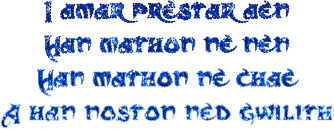
Not much of a masterpiece, but it will do. Thank you vewy much! 
_________________
<center>[font=Times New Roman]<img src="http://tinyurl.com/63ongu"><br><br>From sorrow & pain I find my strength ... the more pain I feel, the more I see /// July the 4th 2008, first day of my life...<br><br>I met Eru on September 5th 2006 ♥ (and April 15th 2008!)<br><br>Censorship Causes Blindness</center>[/font]
|
|
| Top |
|
 |
Who is online |
Users browsing this forum: No registered users and 5 guests |
|
You cannot post new topics in this forum
You cannot reply to topics in this forum
You cannot edit your posts in this forum
You cannot delete your posts in this forum
You cannot post attachments in this forum
|
Powered by phpBB © 2000, 2002, 2005, 2007 phpBB Group
Boyz theme by Zarron Media 2003
|
|